
How to Use Coinbase in 2025: Buy, Trade & Convert Crypto Easily (Beginner’s Guide)
Ready to dive into the world of cryptocurrency? Whether you’re looking to buy, trade, or convert crypto, this guide has you covered with easy, step-by-step instructions. Let’s explore how to use Coinbase, one of the most trusted platforms for crypto beginners.
What You’ll Learn in This Guide
- Step-by-step instructions to buy crypto on Coinbase.
- Different methods to purchase and trade cryptocurrency.
- How to use Coinbase Wallet for secure crypto storage.
With thousands of guides out there, we’ve simplified the process to help you start your crypto journey with confidence.
How to Buy Crypto on Coinbase (Website & Mobile App)
Coinbase makes buying crypto straightforward, whether you’re using their website or mobile app. Availability of certain assets may depend on your location or the platform’s protocols, but if the crypto you want is supported on Coinbase’s centralized exchange, here’s how to buy it:
Step-by-Step Guide
- Set Up Your Coinbase Account
Sign up on Coinbase or download the Coinbase app. You’ll need a valid ID and possibly proof of address to complete the process. Verification might take a few minutes, depending on your location. - Add a Payment Method
Go to the payment method section and link your preferred option—choose from a bank account, debit card, or wire transfer. - Start Your Purchase
On the Coinbase website, click “Buy & Sell.” On the mobile app, tap the “Buy” button (the “+” icon) on the Home tab. - Choose Your Crypto
On the website, use the Buy panel to search for your desired crypto. On the app, type the crypto’s name in the search bar and select it from the results to open the purchase screen. - Enter the Amount
Input the amount you’d like to spend in your local currency using the number pad. The platform will automatically show the equivalent crypto amount. You can toggle between the currency and crypto amount using the arrow buttons. - Review and Confirm
Click “Preview Buy” to see the transaction details. Double-check everything, then hit “Buy Now” to complete your purchase. - You’re Done!
Once the transaction processes, you’ll see a confirmation screen. Congrats—you’ve just bought your first crypto!
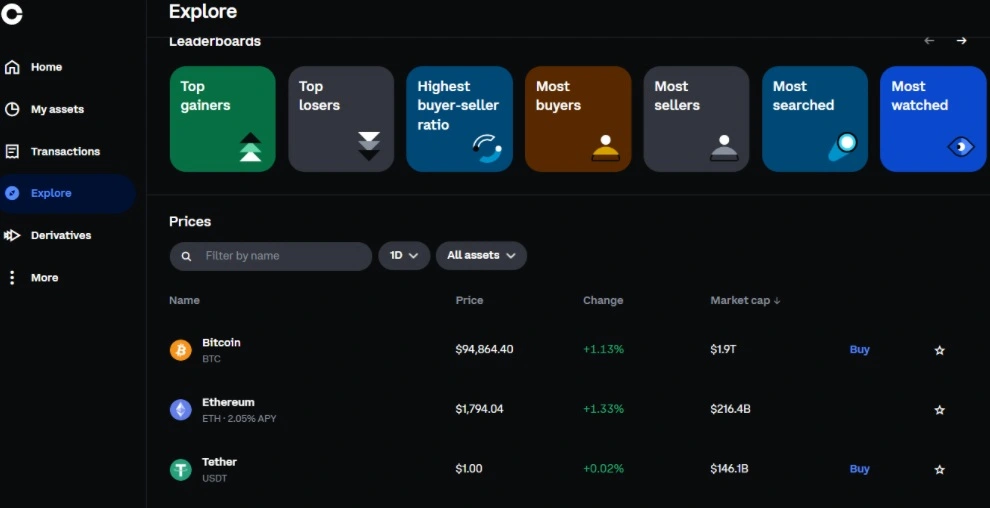
Popular Crypto Assets on Coinbase
Here’s a quick look at some of the top cryptocurrencies you can buy on Coinbase:
Ready to start? Sign up for Coinbase now and explore these assets.
How to Trade Crypto on Decentralized Exchanges (DEX) with Coinbase
Some crypto assets aren’t available on Coinbase’s centralized exchange but can be traded on decentralized exchanges (DEXs) like Uniswap or Sushiswap using the Coinbase app. Here’s how to trade on a DEX with your Coinbase account:
Step-by-Step Guide
- Create a Coinbase Account
Sign up and download the Coinbase app, ensuring you have a valid ID and proof of address ready for verification. - Navigate to the Trade Tab
Open the “Trade” tab in the Coinbase app. Note: DEX trading is only available on the app and may vary by location. Always research before trading, as Coinbase isn’t responsible for DEX activities. - Select Your Crypto
Search for the crypto you want to trade by typing its name in the search bar. When it appears, click “Trade.” You’ll see a pop-up introducing Coinbase’s DEX feature and your new web3 wallet. Click “Continue” and “Let’s Go” to proceed. - Enter the Amount of ETH
Input the amount of Ethereum (ETH) you’d like to trade for your chosen crypto. - Preview Your Trade
Tap “Preview DEX Trade” to review the details, including the exchange rate, network fees, Coinbase fees, and total cost. If everything looks good, select “Trade Now.” - Complete the Transaction
If you don’t have ETH in your Coinbase account, you’ll need to buy some with cash or transfer ETH from another wallet. If you already have ETH, transfer it to your web3 wallet by entering the amount, previewing the transfer, and confirming. Then, return to the DEX, approve the ETH spending, and finalize your trade by clicking “Trade Now.”
That’s it—you’ve successfully traded crypto on a DEX!
How to Securely Store Crypto with Coinbase Wallet
Want to take control of your crypto and NFTs? Coinbase Wallet is a secure, self-custody option that supports thousands of tokens and apps. Here’s how to set it up:
Step-by-Step Guide
- Download Coinbase Wallet
Get the Coinbase Wallet app or browser extension from Coinbase’s website. - Choose a Username
During setup, pick a username for your wallet. This lets other users send you crypto easily. You can keep it private, but you’ll need one to access your account. - Secure Your Recovery Phrase
You’ll receive a 12-word recovery phrase—your key to accessing your wallet. Write it down, store it safely (not digitally), and never share it with anyone. Coinbase recommends using their cloud backup feature for added security, but they’ll never ask for your phrase, and they can’t recover it if you lose it. - Understand Ethereum Network Fees
Fees depend on network activity, transaction complexity, and speed. Set aside some funds to cover these costs. - Buy and Transfer ETH to Your Wallet
If you don’t have a Coinbase account, create one to buy Ethereum (ETH). Then, transfer ETH to your Coinbase Wallet (instructions vary by device—check Coinbase’s help center for details). - Swap ETH for Your Token
In the Coinbase Wallet app or extension, go to the “Swap” tab, select “Choose Asset,” and pick the token you want. Enter the amount of ETH to exchange (leaving enough for fees), then confirm and follow the on-screen steps to complete the swap.
Frequently Asked Questions
Can I buy crypto with cash?
While you can’t use physical cash directly, Coinbase allows you to buy crypto through approved payment options like linked bank accounts, debit cards, or wire transfers.
Is it possible to buy crypto using PayPal?
If you’re in the U.S., yes—you can use PayPal to purchase supported cryptocurrencies directly on Coinbase. For users outside the U.S., PayPal is currently limited to selling or withdrawing funds, and availability may vary depending on your region.
Can I use a gift card to buy crypto?
Yes, if you’re in the U.S. (except Hawaii), you can redeem eligible digital gift cards from select online retailers to purchase supported crypto on Coinbase. Visit the help center for the full breakdown on redeeming gift cards.
Can I buy crypto with a credit card?
Credit cards aren’t supported for crypto purchases on Coinbase at this time. To buy crypto, use other supported methods like a debit card, bank account, or wire transfer. You can find the full list of payment options and recommendations in Coinbase’s official help center.
Now You Know How To Use Coinbase
Whether you’re buying, trading, or storing crypto, Coinbase offers a user-friendly platform to get started. Follow the steps above, and you’ll be a crypto pro in no time! Want to explore more? Join Coinbase today and take your first step into the world of cryptocurrency.
Want free crypto? Check out our full guide on how to earn up to $50 USDC for free with Coinbase— a legit way to boost your portfolio by using Coinbase Advanced.
📰 Big News: PayPal has officially joined forces with Coinbase, opening new doors for seamless crypto payments and integrations. Read more about the PayPal + Coinbase partnership here and see how it could benefit your next move in crypto.
Disclaimer: The content on this website is for informational and educational purposes only and should not be considered financial, investment, or legal advice. We are not financial advisors, and the opinions expressed here are not a substitute for professional financial guidance. Cryptocurrency investments carry significant risks, including the potential for financial loss. Always conduct your own research and consult with a qualified financial advisor before making any investment decisions. We are not responsible for any financial losses or damages resulting from the use of the information provided on this site. This post contains affiliate links and we may earn a commission if you sign up, at no extra cost to you.











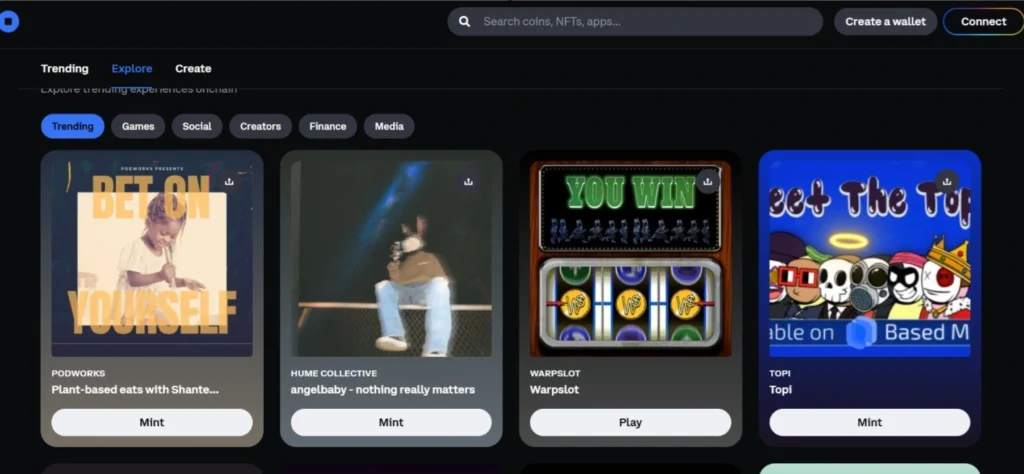



Post Comment