
How to Buy BLOK and Transfer it to Your Wallet
Bloktopia is an exciting project in the metaverse, and if you’re here, you’re ready to get involved. In this guide, we’ll walk you through the entire process of buying Blok on KuCoin and transferring it to your wallet, step by step.
But first, let’s begin with what I think every beginner should know right from the get-go!
Holding Crypto in Exchanges VS Open-Source Wallets
When it comes to storing your cryptocurrency, there are two main options: keeping it on an exchange or using an open-source wallet. When you store your crypto on an exchange, you rely on the platform to hold your assets. This means you’ll have a username and undergo KYC (Know Your Customer) verification, but, as the saying goes, “Not your keys, not your coins.” In this case, you don’t have full control over your assets, and if the exchange experiences any issues, you could lose access to your funds.
On the other hand, open-source wallets give you complete control over your crypto. You’re responsible for keeping your private keys and recovery phrases safe. If you forget your 12-word seed phrase, you lose access to your funds. However, the major benefit of this approach is that you can store your crypto anywhere, even in your mind, if needed. For instance, if you lose your phone, as long as you remember your seed phrase, you can recover your wallet on any device, anywhere.
This is how Bitcoin started — back in 2010, Satoshi Nakamoto didn’t remind us to back up the wallet.dat file, and private keys weren’t as easily accessible as they are today. The 12-word seed phrase technology didn’t even exist, making it much harder for users to manage and secure their funds. In the current world, though, with the proper backup and knowledge, you have full control of your crypto, just as it was intended.
Ok. Let’s go!
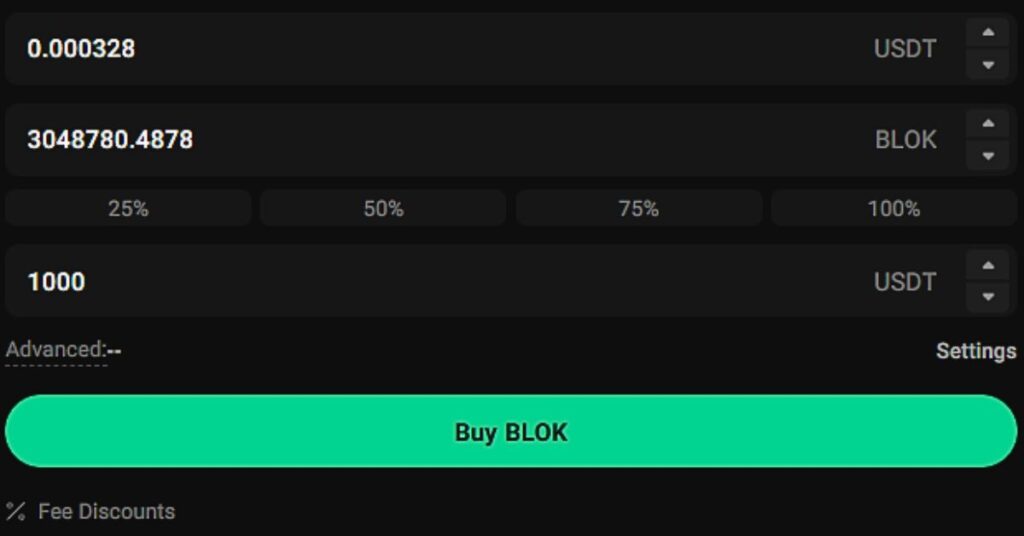
Step 1: Create an Account on KuCoin
To start, you need a KuCoin account. If you don’t have one, follow these simple steps:
- Go to Kucoin and sign-up using the referral code “blokinvest” to get discounts.
- Complete Verification: For added security, verify your identity with KuCoin (KYC). This is a quick process and will ensure you can deposit, withdraw, and trade freely.
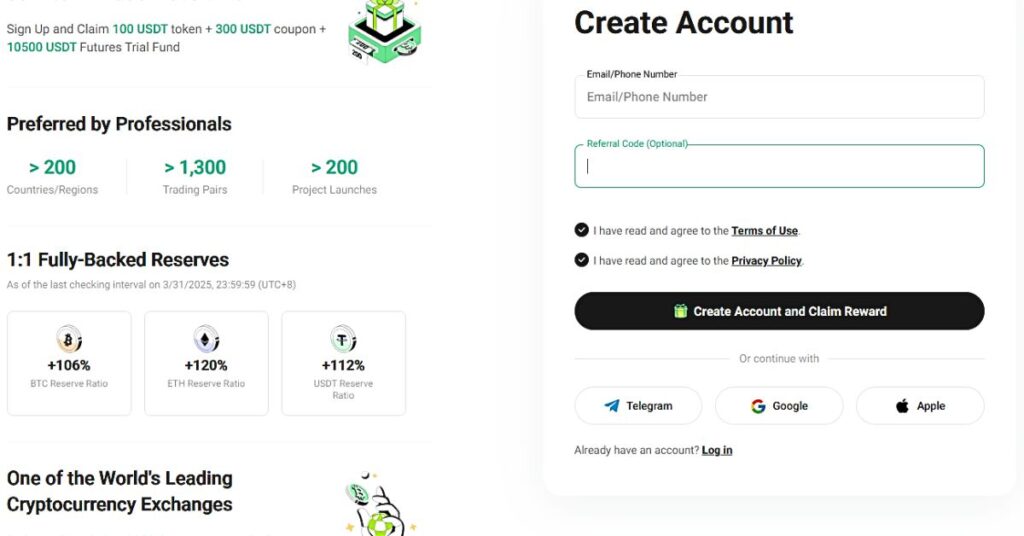
Step 2: Deposit Funds into KuCoin (Using Card or P2P)
If you don’t already have USDT or other cryptocurrencies, you can deposit funds into KuCoin using a debit/credit card or P2P (peer-to-peer) trading. Here’s how to do it:
Option 1: Deposit Funds Using a Debit/Credit Card
- Log in to KuCoin and go to the “Assets” Tab.
- Click on “Deposit” and select “Buy Crypto” at the top.
- Choose “Credit/Debit Card” as the payment method.
- Select the currency you want to deposit (USD, EUR, etc.). You can choose to buy USDT or directly buy crypto like Bitcoin or Ethereum.
- Enter the Amount: Choose how much you want to buy and follow the instructions to enter your card details.
Complete the Transaction: Review your purchase and confirm the transaction. The funds will be credited to your KuCoin account immediately.
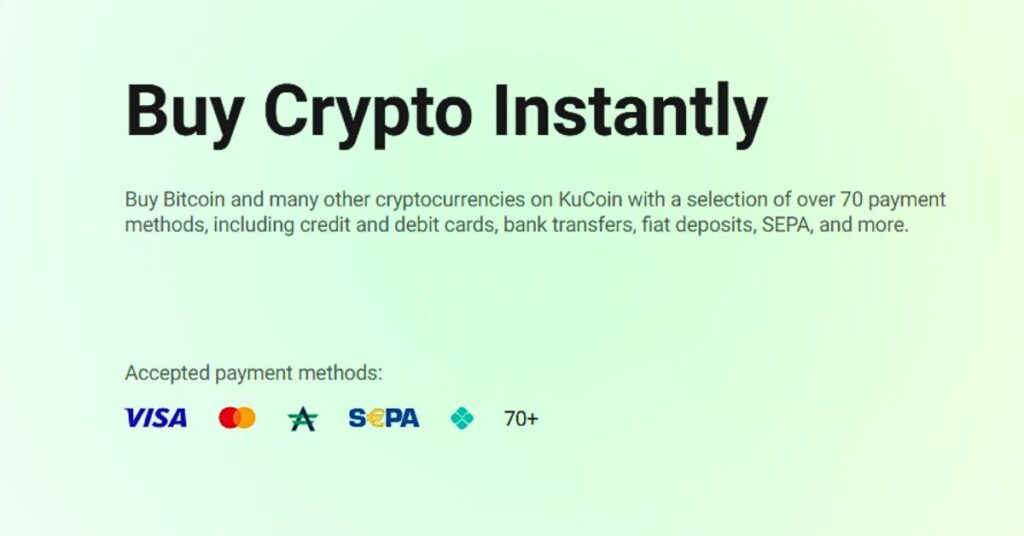
Option 2: Deposit Funds Using P2P (Peer-to-Peer)
- Log in to KuCoin and go to the “Assets” Tab.
- Click on “Deposit” and select “Buy Crypto” again.
- Choose “P2P” from the options (this is a way to buy crypto directly from other people).
- Select USDT or another cryptocurrency you want to buy.
- Browse P2P Offers: KuCoin will show you offers from other users selling crypto. Choose an offer that fits your needs (look for good ratings and payment methods you can use).
- Make Payment: Once you’ve selected an offer, follow the instructions to transfer the payment. P2P payments can usually be made via bank transfer, PayPal, or other methods.
- Confirm Transaction: Once the seller confirms the payment, the USDT will be released to your KuCoin account.
Step 3: Buy Blok on KuCoin
Once your USDT is in your KuCoin account, you can now buy Blok:
- Go to the KuCoin “Markets” Tab and search for BLOK /USDT.
- Click on the BLOK /USDT pair to go to the trading page.
- Select “Buy”: Enter the amount of USDT you want to convert into BLOK or use the percentage slider to buy all available USDT.
- Place the Order: Choose the market order for the best price or a limit order if you want to set a specific price.
- Confirm your purchase.
Step 4: Transfer BLOK to Your Wallet
Now that you own BLOK, you’ll want to transfer it to a secure wallet for safekeeping. You can use MetaMask or Trust Wallet.
For MetaMask:
- Install MetaMask: If you don’t already have MetaMask, download and install it from here.
- Create a Wallet: Set up a new wallet or import your existing one using your recovery phrase.
- Copy Your MetaMask Wallet Address: After setting up MetaMask, copy your wallet address by clicking on the account name at the top of the MetaMask window.
- Go Back to KuCoin: In KuCoin, go to the “Assets” tab and select Withdraw.
- Paste Your MetaMask Address: Paste the MetaMask address you copied into the Address field.
- Choose Blok as the Withdrawal Token: Enter the amount of BLOK you want to transfer and confirm the transaction.
For Trust Wallet:
- Install Trust Wallet: Download the app from here.
- Set Up Trust Wallet: Create a wallet or import an existing one.
- Copy Your Trust Wallet Address: Go to the wallet and click on the BLOK token to see your address.
Withdraw from KuCoin: Follow the same steps as with MetaMask, but paste the Trust Wallet address instead.
Congratulations!
You’ve learnt how to buy USDT and BLOK on KuCoin and transfer it to your wallet. You’re now ready to explore the world of Bloktopia and start staking or using your BLOK in the metaverse. Stay tuned for more guides on Bloktopia, KuCoin, and the exciting opportunities in the crypto space.

Want to learn more about Bloktopia?
Check out our other post to dive deeper into all things Bloktopia in BlokInvestor.
Disclaimer: The content on this website is for informational and educational purposes only and should not be considered financial, investment, or legal advice. We are not financial advisors, and the opinions expressed here are not a substitute for professional financial guidance. Cryptocurrency investments carry significant risks, including the potential for financial loss. Always conduct your own research and consult with a qualified financial advisor before making any investment decisions. We are not responsible for any financial losses or damages resulting from the use of the information provided on this site. This post contains affiliate links and we may earn a commission if you sign up, at no extra cost to you.











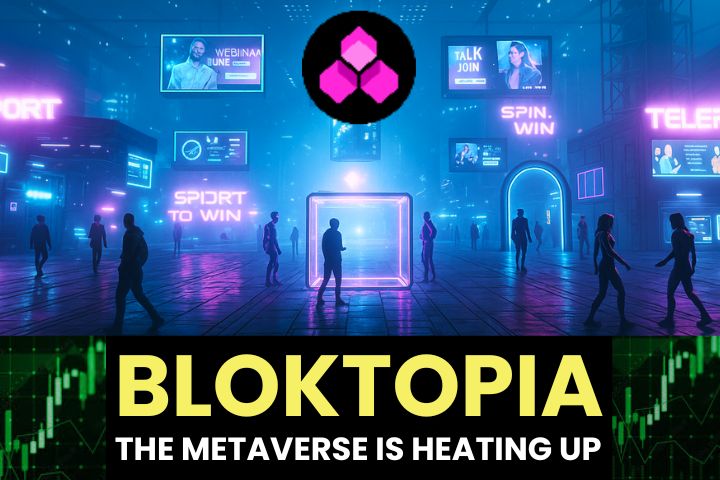

Post Comment